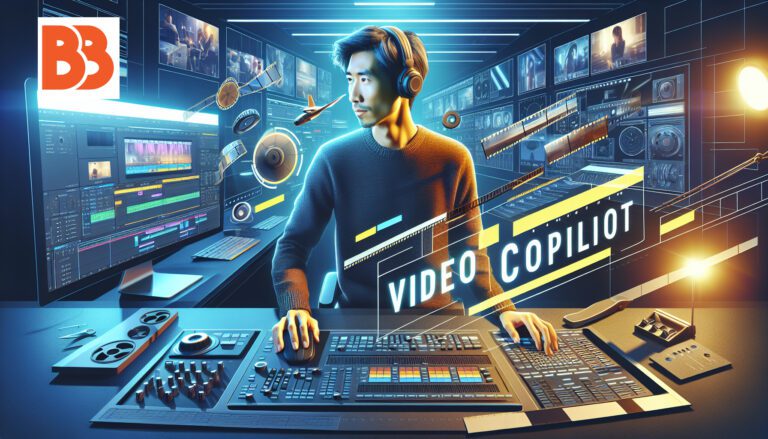Since its foundation by Andrew Kramer in 2005, Video Copilot has revolutionized visual effects and motion graphics. Known for its powerful After Effects plugins and comprehensive tutorials, Video Copilot caters to a broad audience, from beginners to seasoned professionals, offering tools like Element 3D, Optical Flares, Saber, and Pro Shaders. The availability of free resources, including presets for After Effects and models for Element 3D, demonstrates the company’s commitment to supporting the creative community.
Through their website and YouTube channel, Video Copilot provides an extensive range of tutorials covering various aspects such as 3D modeling, visual effects, motion graphics, compositing, and color grading. This commitment to education and a solid online presence bolstered by a substantial social media and YouTube following underlines Video Copilot’s mission to furnish the design and effects community with the tools and training needed to excel in motion design and visual effects.
What is Video Copilot?
Video Copilot is a beacon for those venturing into motion design and visual effects. It offers a comprehensive suite of tools and educational resources. Founded by Andrew Kramer in 2005, its mission is to empower creative individuals by providing innovative tools and training.
Key Offerings:
-
- Products and Tools: From 3D Packs like JetStrike and Motion Design Pack to Plugins such as Element 3D V2.2 and Optical Flares, Video Copilot offers a wide array of products designed to enhance the quality and efficiency of video production.
- Educational Resources: Offering everything from free introductory training for Adobe After Effects to advanced tutorials, Video Copilot is dedicated to teaching real-world VFX techniques through in-depth, step-by-step instructions. Users also have access to project files and templates for further learning.
- Community and Support: Beyond tools and training, Video Copilot fosters a supportive community through its blog, forums, and user accounts. They ensure users have the support they need, whether it’s through their contact page or the forum.
These offerings have not only made Video Copilot’s tools, like Element 3D and Optical Flares, industry standards but have also contributed to its widespread use in major films and by Adobe After Effects professionals.
Getting Started with Video Copilot
To get started with Video Copilot and harness its full potential for creating stunning visual effects and motion graphics in After Effects, follow these essential steps:
- Creating an Account and Accessing Products:
- Visit the Video Copilot website and create an account using an email and password. This step is crucial for accessing various products and educational resources Video Copilot offers.
- Installing and Licensing Element 3D:
- Download and Installation:
- Navigate to the Download Section on the Video Copilot website.
- Download the PC or Mac Element installer.
- Unzip the file and double-click to start the installation.
- During installation, select the After Effects versions you wish to install and choose a custom location for the plugin.
- Licensing:
- Open After Effects and create a new composition with a new solid.
- Add the Element effect to the solid and click on the Scene Interface to generate a license.
- If issues arise during license generation, request a License Request file, generate a License File, and manually install it in After Effects.
- Download and Installation:
- Learning with Basic Training:
- Engage with the Basic Training series offered for free by Video Copilot. This series is designed for beginners and covers advanced techniques such as Motion Tracking, Color Keying, and 3D Title Design. It’s compatible with After Effects CS3 and Professional versions 6.5 & 7. Note that a trial version of After Effects can be downloaded, but some effects may not be available until purchase.
Key Features and Tools
Video Copilot’s offerings are not limited to their flagship products but include free and premium tools designed to enhance the creative workflow. The Element 3D v1.6 plugin stands out for its advanced 3D rendering capabilities within After Effects, including features like Super Sampling and Subsample Post Effects for improved performance and visual quality. The plugin further boasts an orb feature, enabling the creation of 3D spheres with customizable textures and support for After Effects lights, alongside a physical-based shader for realistic lighting and materials.
-
- Free Plugins and Design Tools:
- FX Console Plug-in for workflow enhancement
- Saber Plug-in for creating energy beams and lightsabers
- Color Vibrance V1.0.6 for vibrant color effects
- VC Orb for generating 3D orbs with realistic textures
- Premium Offerings:
- 3D Packs like JetStrike and Metropolitan for high-quality models
- Optical Flares for creating 3D lens flare effects
- Action Essentials 2: 2K for pre-keyed action stock footage
- Free Plugins and Design Tools:
These tools collectively cater to a broad spectrum of visual effects and motion graphics needs, from simple color corrections to complex 3D model rendering, making Video Copilot an essential toolkit for professionals and enthusiasts alike.
Learning Through Tutorials
Video Copilot’s extensive library of tutorials offers a wealth of knowledge for users looking to enhance their After Effects and motion graphics skills. These tutorials are categorized into various themes and techniques, ensuring learners of all levels can find content that suits their needs.
-
- Thematic Playlists:
- Title Design: Learn the art of creating compelling titles.
- Action FX: Dive into tutorials focused on action effects.
- Special FX: Explore tutorials on creating special effects like lightning and energy.
- Element 3D: A series dedicated to mastering Element 3D V2 .
- Popular Tutorials:
- Ultra 3D Earth: Create a realistic Earth scene using the Orb plugin, including textures for the Earth’s surface, clouds, and illumination.
- Damage & Decay FX!: Learn to create a procedural decay system for your projects.
- SABER + Tutorial!: Discover how to create energy beams and lightsabers with the Saber plugin.
- Basic Training Series:
- Introduction and Basics: Covers After Effects basics, animation, and keying & transparency.
- Advanced Techniques: Delve into motion tracking, 3D integration, and advanced 3D noise & deform.
- Thematic Playlists:
By navigating through Video Copilot’s tutorials, users can gradually build their skills from basic concepts to more advanced techniques, ensuring a comprehensive understanding of After Effects and motion graphics.
Creative Projects with Video Copilot
Embarking on creative projects with Video Copilot can dramatically enhance your visual effects and motion graphics skills. Here are some steps and examples to get you started:
- Define Your Project Goals:
- Consider the purpose of your project. Are you creating a visual effect for a film, enhancing motion graphics for a presentation, or experimenting with 3D models? Knowing your goal will guide your project’s direction.
- Select Appropriate Tools and Playlists:
- Choose from Video Copilot’s vast array of tools and playlists that align with your project’s needs. For instance, the Title Design PLAYLIST would be invaluable if your project involves title design. Similarly, the AE Basics PLAYLIST is perfect for brushing up on After Effects fundamentals.
- Example Project: Particle Experiments:
- Project by Andrew Kramer:
- Utilized Trapcode, particularly for particle effects.
- Incorporated lens textures from Optical Flares.
- Employed various images edited in Photoshop for backgrounds or textures.
- Technical Details:
- Linked the particle emitter to a Null Object with a wiggle expression for dynamic movement.
- Adjusted settings for turbulence and auxiliary particle creation to achieve the desired visual effect.
- Project by Andrew Kramer:
Following these steps and exploring the provided example, users can harness Video Copilot to create visually stunning projects while enhancing their video editing and motion graphics skills.
Conclusion
Through exploring Video Copilot’s offerings, from its revolutionary products and tools to its extensive tutorial library, we’ve traversed the breadth of resources available to newcomers and seasoned professionals in visual effects and motion graphics. The discussed methodologies and examples underscored Video Copilot’s pivotal role in enhancing video production quality and showcased how these tools and teachings can be applied to create compelling visual narratives. Video Copilot remains a cornerstone for creative minds aspiring to push the boundaries of their craft, empowering them with the means to bring their imaginative visions to life.
Reflecting on Video Copilot’s significance in the creative industry highlights its undeniable impact and the broad spectrum of possibilities it unlocks for visual storytelling. The platform’s commitment to fostering a supportive community and its educational and technical resources sets a foundation for ongoing learning and innovation. As users continue to explore and leverage the full potential of Video Copilot’s offerings, they advance their expertise and contribute to the evolution of visual effects and motion graphics as a dynamic and ever-evolving art form.
FAQs
What is the purpose of Video Copilot?
Video Copilot is a collaborative platform offering artists training, design tools, and resources. Its primary aim is to demonstrate the potential of visual effects and teach how to craft them, empowering you to integrate these techniques into your creative projects.
Can I access Video Copilot’s resources at no cost?
Yes, Video Copilot provides a comprehensive suite of free tutorials on creating Visual Effects & Motion Graphics.
What is the process for creating an account with Video Copilot?
To create an account with Video Copilot, you must place an order through their online store. During the checkout process, you will be prompted to set up an account.
Are there any websites that are alternative to Video Copilot?
Yes, there are several alternatives to Video Copilot for visual effects and motion graphics resources:
-
- ActionVFX
- FX Elements
- Visual FX Pro
- RocketStock
- VideoHive
You can learn more about Google’s Gemini AI step-by-step guide.