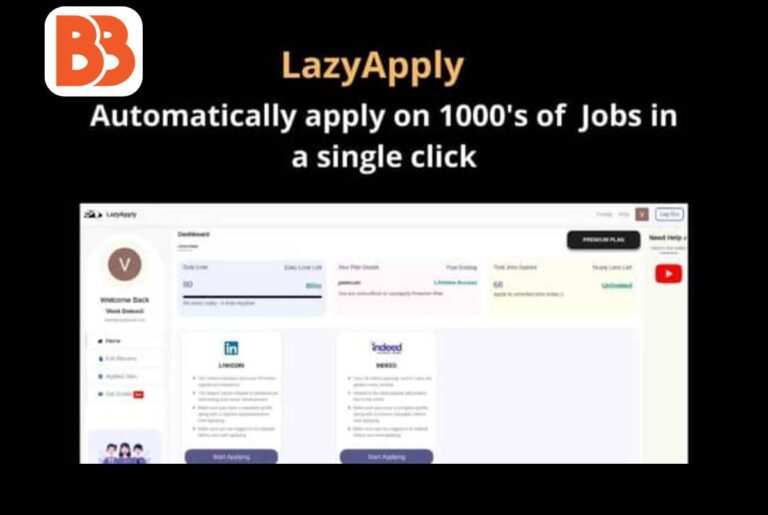Are you tired of browsing the job site over the hours, filling out a form? If you, you need the application automation tool, Lazy Apply. Lazy Apply is a Chrome extension that uses AI to automatically apply for jobs on platforms such as Linkedin, Indeed, ZipRecruiter, Glassdoor, etc. You can apply for thousands of jobs with one click, customize your resume and cover letter for each job, set the desired place of work, salary, experience level, and industry type, filter out jobs that do not meet the conditions, track application status and progress, and receive reminders of saved jobs by email every day.Let’s delve into this article to learn about “Use Lazy Apply: Auto Apply to Jobs with One Click”.
What is Lazy Apply?
Lazy Apply is a Chrome extension that uses AI to automatically apply for jobs on platforms such as Linkedin, Indeed, ZipRecruiter, Glassdoor, etc. Save time and effort by creating application documents based on your resume and profile information. You can also customize your resume and cover letters for each job, set your desired place of work, salary, experience level and industry, filter out jobs that do not meet your requirements, track your application status and progress, and receive reminders of your saved job by email every day. This is an extraordinary tool for people who are looking for a job or like to increase their hiring opportunities. Lazy Apply is the perfect solution for job seekers who want to save time, increase hiring opportunities and find their dream job.
Key Features and Benefits
Lazy Apply has many features and advantages that make it the best application automation tool on the market. Here are some of them:
- Automated AI applications Lazy Apply uses advanced AI algorithms and fills out your application documents based on your information. Lazy Apply mimics human behaviour and avoids spamming, so you don’t have to worry about being blocked from the platform.
- Customizable resumes and cover letters Lazy Apply allows you to create multiple resumes and cover letters for each job. You can also use templates and tips to improve your resume and make it stand out.
- Smart job search filters: Lazy Apply allows you to set the desired search criteria, such as location, salary, experience level and industry. You can filter jobs that can’t fulfil your requirements, such as remote, contract, or part-time.
- Tracking and Analyzing Applications Lazy Apply helps you understand your application status and progress. You can apply for the number of jobs, and see how many replies are received and how many interviews are scheduled. You can also access daily analysis and check your performance in chronological order.
- Daily Email Notification Lazy Apply will notify you of your saved job openings by email every day. If you wish, you can also stop e-mail notifications.
Examples and Uses
Lazy Apply is ideal for everyone looking for a job, including new graduates, job seekers, freezers, and veteran professionals. Lazy Apply is good for a variety of uses and applications, including:
- Lazy Apply speeds up the job search process and allows you to apply for more jobs in less time. Instead of spending hours on troublesome tasks, you can apply for thousands of jobs with just one click. With customized CVs and cover letters, you’ll be able to approach more recruitment companies and recruiters, increasing your chances of being hired.
- Find a job that suits you Lazy Apply will help you find a job that suits your skills, desires and goals. You can set your desired search criteria and filter jobs that do not meet your requirements. Lazy Apply also helps you discover new opportunities and explore different industries and jobs.
- Find high-earning jobs Lazy Apply will help you find the salary jobs you deserve. You can set the desired salary range and filter job openings below the desired salary. Lazy Apply also helps negotiate payments and benefits. You can leverage your position with data and insights from tracking and analyzing your application status.
How to use Lazy Apply: Automatically apply to a job with one click
Lazy Apply is a Chrome extension that automates job search on platforms such as Linkedin, Indeed, ZipRecruiter, and Glassdoor. AI creates your CV and application documents based on your requirements. You can apply for hundreds of jobs with one click, saving time and effort. How to use Lazy Apply:
Step 1: Add Extension to Chrome
To get begin with Lazy Apply, you need to add an extension to your Chrome browser. Visit the Lazy Apply website and click the Add to Chrome button. You can now go to the Chrome Web Store and check the installation.


Step 2: Fix Extension to Chrome Bar
Once you have installed the extension, you require to pin it to the Chrome bar for easy access. To do this, click the extension icon in the top right of the browser and locate the Lazy Apply icon. Then click the pin button next to it, as shown in the image below.
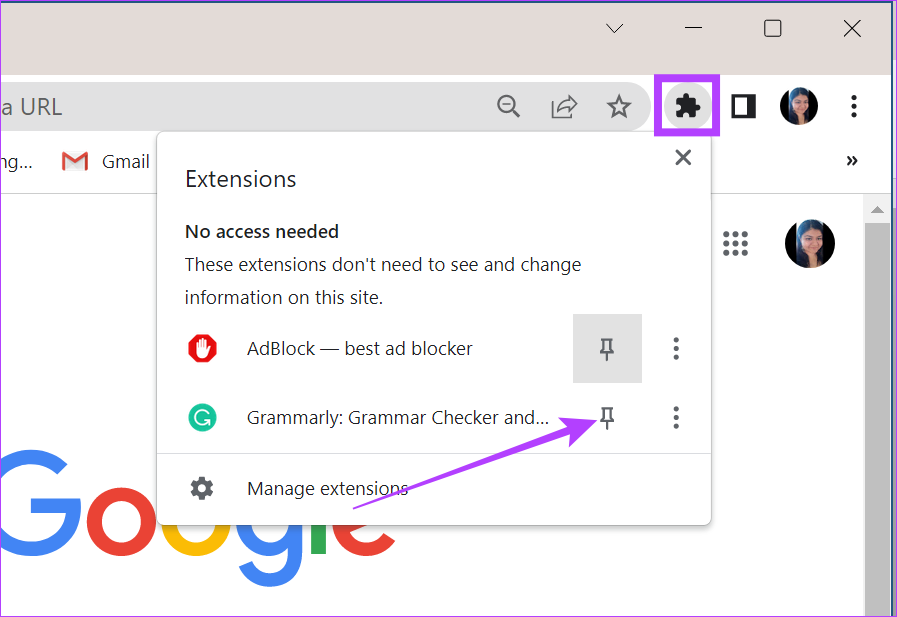
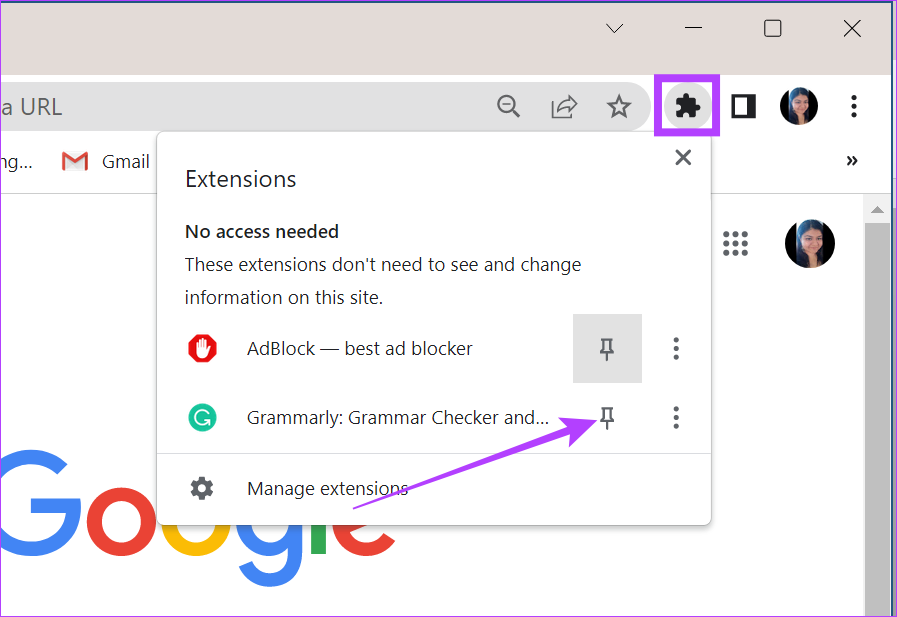
Step 3: Log in to the extension
Once you’ve pinned the extension, you’ll require to log in with your Google account. To do this, click the Lazy Apply icon in the Chrome bar and sign in with your Google credentials. It will give you access to your resume and other information.


Step 4: Complete your resume
The next step is to complete your resume. Click the Resume Editing option in the sidebar and enter your name, contact information, academic history, career history, skills, achievements, etc. You can also upload an existing resume as a PDF file.


Step 5: Start applying
The last step is to start applying for a job using this tool. Click the Start Application option in the sidebar and select the platform you want to apply for, such as Linkedin, Indeed, ZipRecruiter, etc. You can also set job search parameters such as location, salary, remote, and full-time. Next, click the Get Search Criteria button to see a list of jobs that match the criteria. Confirm the job information and select the job you want to apply for. After that, click the button to start the process and leave it to the extension.
Read More: How To Use AddROM Bypass FRP?
Price Plan
Lazy Apply offers three pricing plans for individuals and businesses. Select a plan that suits your requirements and budget. All plans have lifetime access and a 30-day money-back guarantee. The following is the price plan:
Basic Plan
The essential plan is $99 and contains automation for Linkedin, Indeed, ZipRecruiter, Glassdoor, Career Builder, Seek, Dice, and Simply Hired. The number of applications per day is up to 150, and the resume and job resume are up to 1. You can also get daily analysis and tips.
Premium Plan
The Premium Plan is $129. In addition to the full functionality of the Basic Plan, the maximum number of applications per day is 750 and the resume/resume of work is up to 5.
Unlimited plan
Unlimited plan is $249. In addition to all features of the Premium Plan, the number of job applications per day and the upper limit of resume/job resumes will be unlimited.
Conclusion
Lazy Apply is the ultimate application automation tool that saves time, increases recruitment opportunities, and gets dream jobs. You can apply for thousands of jobs with one click, customize your resume and cover letter for each job, set the desired place of work, salary, experience level, and industry type, filter out jobs that do not meet the conditions, track application status and progress, and receive reminders of saved jobs by email every day. Choose from three pricing plans to suit your needs and budget. If you are looking for a job, do not waste time and energy on troublesome work. It Help you achieve your career goals. Try it now and see the difference with your own eyes.
Frequently Asked Questions
What do I need to use Lazy Apply?
Lazy Apply requires a Google account, a Chrome browser, and a stable Internet connection. You also required a PDF resume and cover letter, but you can create them using it’s templates and tips.
How do I customize my resume and cover letter for each job?
Lazy Apply allows you to create multiple resumes and cover letters and customize them for each job. Use It’s templates and tips to improve and make your resume stand out. More ever, you can also edit your resume and cover letter before applying for each job. It saves your changes and uses them in the following job openings:
How can I set the desired place of work, salary, experience level and industry?
At Lazy Apply, you can set your desired job search conditions such as place of work, salary, experience level and industry. However you can also filter jobs that can’t fulfil your requirements, such as remote, contract, or part-time. It only applies to jobs that match your filters and requirements.
How can I check my application status and progress?
Lazy Apply allows you to understand your application status and progress. You can apply for the number of jobs, and see how many replies are received and how many interviews are scheduled. You can also access daily analysis and see long-term performance. It also announces updates and changes to application status.
How do I receive reminders of my saved job by email every day?
Lazy Apply sends you a daily email reminder of your saved job. You can also stop e-mail notifications if you wish. This also displays the best time to apply for each applicant based on the platform and the job posting date.
Read More: A Step-by-Step Guide to Install Kodi on Firestick
How to Install Windows on a New PC?