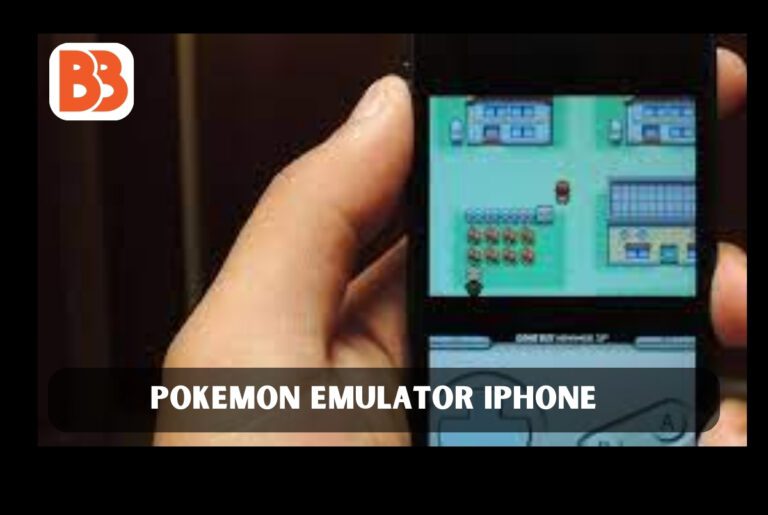How to make a Pokemon Emulator on an iPhone is a rising question of the present day. Since Pokemon was first released in 1996, it has gained widespread popularity worldwide. Mobile games are good, but compared to classic games like Super Mario and kémon, they still have drawbacks in detail. So, here comes the question: How to get a Pokemon emulator on an iPhone?The best way to play Pokemon games on your iPhone is to inaugurate an emulator.
Installing an emulator is the most effective way to get Pokémon on iPhone. But one main thing that has made people shy away from using emulators on iPhones is that they need to jailbreak their devices. This leaves them without a warranty, and they can not get help from Apple if something goes wrong with their device’s firmware. Today, in this article, we will introduce everything you need about Pokemon iPhone emulators.Let’s dive into this article to learn about how to make a Pokemon emulator on an iPhone.
What is a Pokemon emulator & why do you need it?
The Pokemon Emulator is a program that mimics game consoles, allowing users to play Pokemon and other games on their smartphones designed explicitly for their systems. These programs are virtual consoles that duplicate the software and hardware environments of the original game system. The primary purpose of the Pokémon emulator is to reproduce the game experience of classic Pokemon games such as Game Boy, Game Boy Advance, Game Boy Color, Nintendo DS, etc. Pokémon emulator for iPhone allows players to play and enjoy these games on any modern device or OS that is not natively compatible with the original game cartridges. So, is it a fantastic concept to have a Pokémon iPhone emulator?
The following are the benefits that come with using this program:
- You can play any of your favorite Pokémon games on the move
- Provide a cheat code to play or change your game as you wish
- You can have many Pokémon
- Supports controllers
- You can proceed with the game from where you interrupted
- You will be capable of hurling more accurately
How to install the Pokemon emulator on an iPhone?
It is good news that there is a straightforward way to install an emulator to play your favorite Pokémon game. You cannot retrieve emulators from the App Store Therefore, to download them, you can download them from several third-party sources.
Below are the places where you can find emulators for iPhones and install them:
iEmulators: iEmulators remain the best place to find and download iPhone emulators without necessarily jailbreaking your device. It is free and offers several popular emulators such as Happy Chick, GBS4iOS, etc.
Buildstore: BuildStore is another excellent option available when it comes to downloading and installing emulators. Unfortunately, unlike simulators, it is not free. However, the advantage of BuildStore is that it provides clean installations to iPhones and does not frequently expire access rights.
Read more: How to fix Green lines on iPhone Screen?
How to Use Pokemon Emulator on an iPhone?
We get to the point directly. So you don’t have to wait a lot. The first thing I want to see here is how to operate Pokemon Emulator for iPhone. There is a straightforward manner to use Pokemon Emulator for iPhone. You can go to the emulator’s official website and download the app from there. After downloading the app, you need to allow a lot of approvals. Usually, the emulator operates all the elements of the iPhone. By default, the iPhone does not give enough permission to the app to do the same thing.
Therefore, you need to make additional settings here, which may need to be revised for many people. After that, you can open the Pokémon emulator on your Apple appliance and initiate playing. It is simple. People are worried about their Pokémon accounts being banned. Therefore, people are always looking for an easy way to use emulators without being restricted.
Read more: Use Secret Code to Unlock iPhone Passcode
Is the Pokemon emulator Safe and Illegal?
There is no problem downloading the Pokemon emulator for iPhone. After downloading, they are safe if you can scan well to eliminate malware and virus problems. We also recommend downloading emulators from the official website to ensure safety. The Pokemon emulator is legal and can be played online or downloaded easily unless run with ROM. Note that ROM downloads are illegal. If the download is found, Nintendo will charge about $150,000.However, ROM is required to move the emulator. If you have an original copy of the Pokémon game, you can legally download the ROM.
Where to get Pokemon ROM for iPhone?
After installing the emulator on your iPhone, you still require the software performance of the game you would like to recreate. It is called ROM. The emulator is free and legally available, but the ROM is more and more challenging. If you already legally own a game, you may be allowed to create your own ROM version of the game for backup purposes. No matter how you get it, sharing ROM with others is a crime because video games have copyrights. Still, you can find the ROM you seek and share with others just by searching Google.
List of some of the best Pokemon emulators on an iPhone
Delta
If you want the number one Pokemon emulator for iPhone, it should be Delta. This program has several ace features, including console skins that make you feel like you are playing your favorite handheld. The best bit is that Delta emulates DMG, GBC, GBA, SNES, and N64 games. There is no worry about keeping your mobile phone charged for days to maintain progress. This emulator allows you to create save states and sync them with the cloud.
RetroArch
The legendary RetroArch takes second place on this list of the best Pokemon emulators for iPhones.There is a reason why RetroArch appears on our emulator list every time. It is one of the most versatile programs because it can emulate multiple game consoles from various franchises.PS1, Sega Mega Drive, GBA, etc. RetroArch is achieved by using the core. It was like the magic of a video game, but it was much simpler than that. The core is a digital reproduction of the interior of the game console.
Provenance
Provence is a multi-emulator front end for iOS and tvOS. It supports console systems such as Atari, Bandai, NEC, Nintendo, Sega, SNK, and Sony. This emulator is also located in the AltStore. For example, there is a native API integration with the ROM browser. If ROM is supported, many custom settings are also possible. Provence also supports Pokémon Mini. Therefore, it is one of the few Pokemon emulators for iPhone. If you want to play classic Pokémon games like Pokémon Red, Blue, Gold, and Silver, you can use this emulator to play Pokemon games like Pokémon Red, Blue, Gold, and Silver.
Conclusion:
In this comprehensive article, we trust that you have a better understanding of Pokemon emulators on iPhones. With the details provided, you should now have no problem with how to get Pokémon games on your iPhone. This information should help you run the game successfully on your device. Emulator is a great way to enjoy various Pokemon games on your iPhone, but the installation process and the need for ROM make the process a little complicated and cumbersome.
Read more:
How to Fix Netflix Error Code NW 2-5 on Any Device?
Samsung Wireless Charger Blinking Yellow? Here’s What it Means