There are many reasons to play Fortnite, one of the most popular games of late. There are many reasons, including dynamic gameplay, fun structure, and great Battle Pass rewards. But what if, for some reason, you want to delete your Fortnite account? This guide steps you through how to delete a Fortnite account. There’s no need to explain what Fortnite millions of players play daily. It is a wonderful world where people over 18 can play, and younger people can enjoy the fun with parental consent. There are various modes, from Battle Royale mode to Fortnight Creative.
How do I delete my Fortnite account?
Are you looking for ways to delete your Fortnight account? Follow our step-by-step guidelines to delete your Fortnite account easily. Whether you’re playing on a PC, console, or mobile, we’ll give you step-by-step instructions on quickly deleting your Fortnite account. Deleting your Fortnite account is a relatively simple process. First, you must go to Epic Games’ official website and log in to your account. Once logged in, go to the “Password and Security” section and scroll down until you find the “Delete Account” option. When you click on it, you will be provoked to enter your email address and password for validation. After confirming your account deletion decision, your Fortnight account and all progress and purchases will be deleted. This action cannot be undone, so please ensure that you want to delete your account before proceeding.
What happens if I delete my Fortnite account?
It can be caused by spending too much time in the game or buying too much in the store, but it’s normal to decide to delete your Fortnight account for whatever reason. There are a few things to consider before making a final decision. Above all, removing the Fortnite account is a permanent operation and cannot be undone. Your report will be permanently deleted after 14 days (more on that later). Because you’re playing Fortnite using Epic Games Launcher, you have an Epic Games account, whether you’re conscious or not. When you delete your Fortnite account, you become an Epic account. As a result, all data associated with your Epic Games account and player progress (including battle passes) will be deleted.
Finally, if you delete your Fortnite account, all purchases made in that account will also be reset. If you delete your account, you won’t be able to access the cosmetics you purchased, even if you spent millions of dollars previously. Or, you can’t transfer to another account.
I know all of this makes it difficult to delete my Fortnite account. If you still need a break, don’t give up, and follow the steps below to delete your account.
How do I delete my Fortnight account in 2023?
Unlike many online services that complicate such transactions, it is easy and quick to delete accounts, thanks to Epic Games. Here’s how to step-by-step delete your Fortnite account:
- Open a Web browser to access the Epic Games Website.
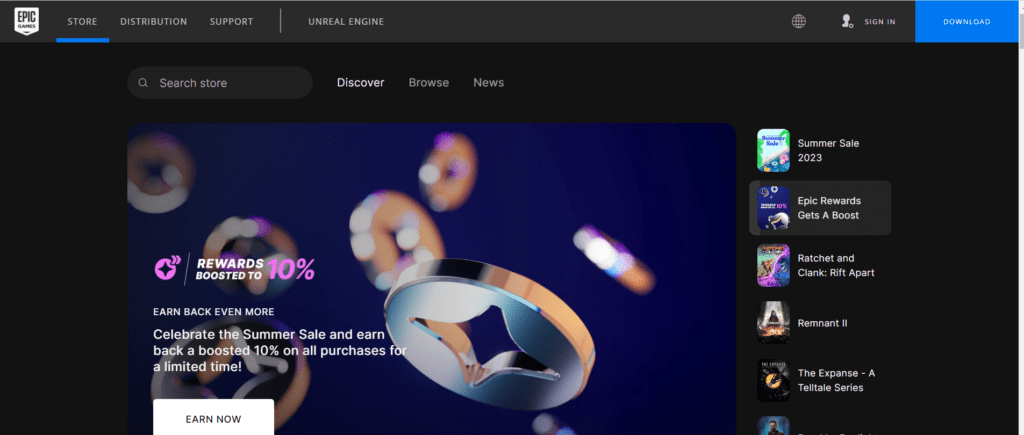
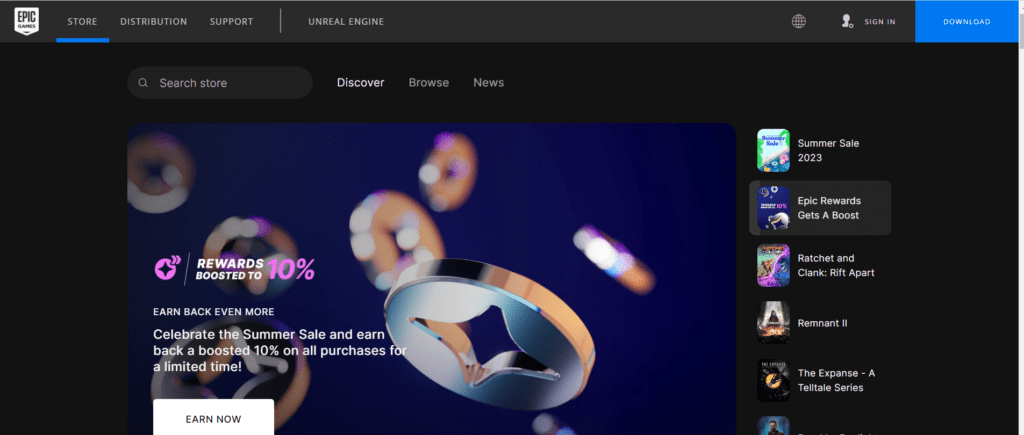
- Log in to your Epic Games account employing your email sermon and password.
- Once logged in, click on the account name in the upper suitable intersection of the mesh and select “Account” from the drop-down menu.


- Scroll down to find the Delete Account section on the Account Settings tab.
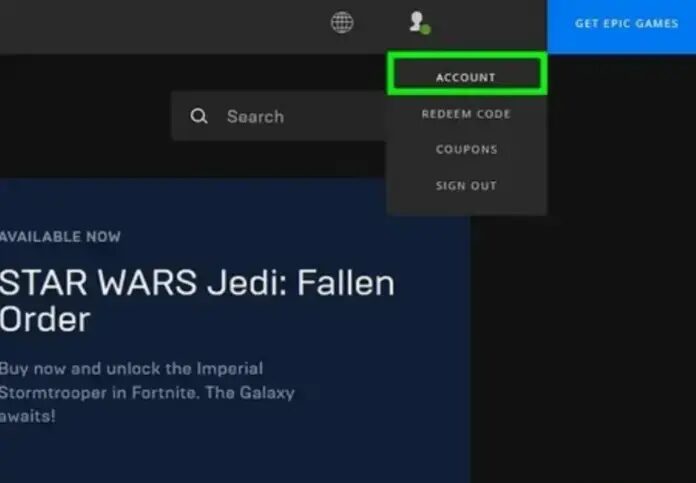
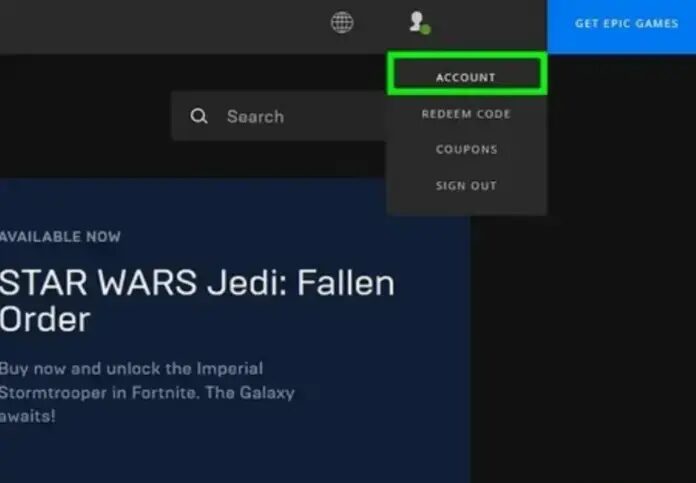
- Click the Account Deletion Request button.
- Click the “Delete Account” button to proceed.


- Then observe the teachings to terminate the procedure.
That’s it! After a rare moment, you will be automatically logged out of your reserve. The process has been completed, and the performance is listed for deletion. All you have to accomplish is remain for 14 days. After that, your Fortnight account will be permanently deleted.
Read More:How to fix Hulu error code 502?Why can’t I log in to Fortnite with Nintendo Switch?
For several reasons, you need help logging in to your Fortnight account with Nintendo Switch.
Connection Issue: You may have a connection issue. Make sure you are connected to a stable network before logging in again.
Competing with PlayStation: Fortnite was not originally designed for Nintendo Switch. The platform was then added. As a result, connecting to Epic Games can cause your Switch account to conflict with other media. Several reports say a dispute will occur if Nintendo Switch and PlayStation are linked to the Epic Games account.
Fortnite Server Maintenance: One reason is that the Fortnite server may be under maintenance at login.
How do I delete an Epic parent account?
Before deleting your account, ask your parent to sign in to Epic Books. Next, follow these steps to delete a parent’s account:
- In the upper left intersection of the screen, you will see three lines you need to click.
- Choose “Settings” from the menu.
- Choose Delete Account from the drop-down menu.
- Click Delete Account and enter the password in the box provided.
vedio cerdit: App Guide
FAQ:
1. Can I delete my Fortnight account and start a new one?
Yes, you can delete your Fortnight account and start anew with a new one. It is useful if you want to start over with a new account or can no longer enjoy the game.
2. I’ve deleted my Fortnite account but I want to play it again. Can I recover my account?
Unfortunately, once you delete your Fortnite account, you won’t be able to restore it. If you want to play again, you must create a new account.
3. Do you lose your progress when you delete your Fortnite account?
Yes, deleting a Fortnight account will delete all progress, including game data, items, and currency.
5. How do I delete my account?
- Remove Google or other accounts from your mobile phone
- Open the Device Settings app.
- Tap Password and Account. …
- Tap “Delete Account” to confirm. …
- If this is the only Google account on the device, you must enter the device pattern, PIN, or password for security purposes.
6. How do I transfer my Fortnite account to another email address?
Log in to your Epic Games account and go to your account portal. [Account Information] In the section to the right of the email address, click Edit. Click the button. Type your new email address in the pop-up window and click Confirm Click. Note: You must enter an email address not used by another Epic Games account.
Conclusion: How to delete a Fortnite account?
In summary, deleting your Fortnite account is possible by following the provided step-by-step instructions. By carefully adhering to these guidelines, you can grasp the process of deleting your Fortnite account and either commence anew or explore alternative gaming experiences. It is crucial to contemplate your decision thoughtfully, as deleting your account results in the permanent loss of all progress and purchased items.
Image Credit
gameinpost.com
epicgames.com
Image Credit goes to a
