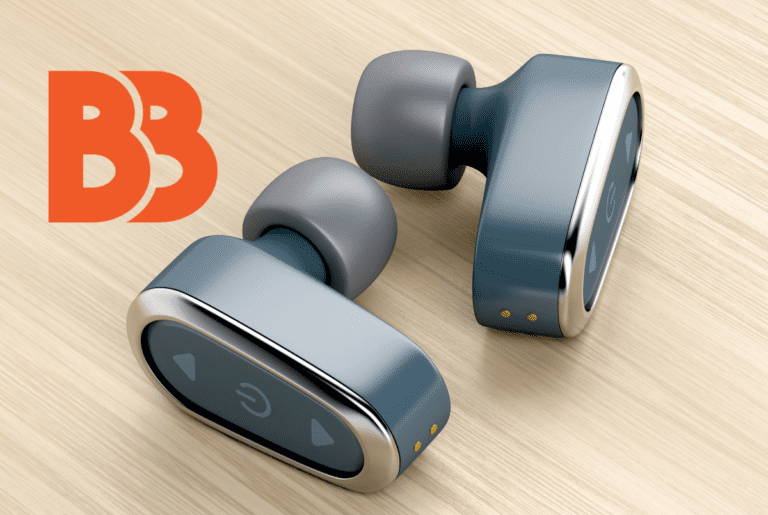If you are a music lover who wants to enjoy high-quality sound from your earbuds, you may have heard of DSEE Extreme technology. It is a feature developed by Sony that uses artificial intelligence to enhance the audio quality of compressed low-quality audio files and make them sound almost like High-Resolution Audio. But what exactly is DSEE Extreme, and how can you use it on your earbuds? This article will explain DSEE Extreme, how it works, and how to turn it on or off on your Sony earbuds.
What is DSEE Extreme technology?
DSEE stands for Digital Sound Enhancement Engine. The technology reconstructs audio to simulate higher quality from a lower-quality source. For example, when you stream music from online services or play MP3 files, the audio quality is reduced due to compression.


It means that some details and frequencies of the original sound are lost. DSEE aims to restore these lost details and frequencies by analyzing the audio signal and filling in the gaps.
The extreme version of DSEE Extreme technology
DSEE Extreme is the extreme version of DSEE that uses AI to achieve this. It is based on Edge-AI, meaning it runs on the device itself, not the cloud. It allows you to adapt to different music and audio content in real-time. DSEE Extreme can also learn from the user’s preferences and listening habits to provide a more personalized sound experience.
Learn more about:
Why do the Batteries in my AirPods drain at different rates?
How does DSEE Extreme technology work?
DSEE Extreme uses a neural network to analyze the audio signal and reproduce the frequency responses of the original sound source lost during compression with high accuracy. It can also recognize the music’s instruments, genres, and styles and apply the appropriate enhancement.
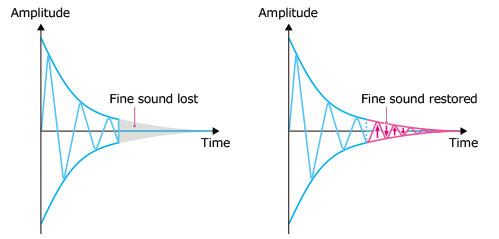
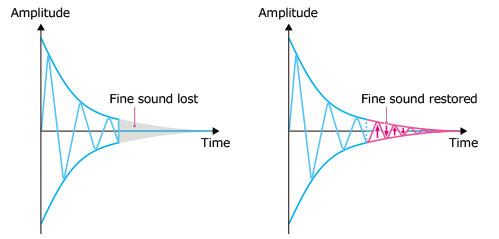
For example, it can add more clarity and richness to vocals, depth and realism to acoustic instruments, and punch and dynamics to electronic music.
DSEE Extreme with 360 Reality Audio
DSEE Extreme can also work with 360 Reality Audio, another technology developed by Sony that creates a spatial sound field around the listener.
Combining DSEE Extreme and 360 Reality Audio allows you to enjoy a more immersive and lifelike sound experience from your earbuds.
How do you turn DSEE Extreme technology on or off on your earbuds?
To use DSEE Extreme on your earbuds, you need a compatible Sony device, such as the Sony WF-1000XM4 or the Sony WH-1000XM5. You must also install the Sony | Headphones Connect app on your smartphone and connect it to your earbuds via Bluetooth.
Steps to Enable or disable DSEE Extreme technology:

Step1.
Open the Sony | Headphones Connect app on your smartphone and tap on your earbuds.
Step2.
Tap on Sound Quality Mode and select Priority on Sound Quality.
Step3.
Tap on DSEE Extreme and toggle it on or off.
Frequently asked questions about DSEE Extreme Technology in Earbuds.
Here are some FAQs about DSEE Extreme technology in earbuds:
1. What is DSEE Extreme?
DSEE Extreme is a technology that uses AI to enhance the quality of compressed low-quality audio files. And make them sound almost like High-Resolution Audio.
2. How does DSEE Extreme work?
DSEE Extreme uses a neural network to analyze the audio signal. And it reproduce the frequency responses of the original sound source lost during compression with high accuracy.
3. How do you turn DSEE Extreme on or off on your earbuds?
To turn DSEE Extreme on or off, you must have a compatible Sony device and the Sony Headphones Connect app. You can toggle it on or off on the app by tapping on Sound Quality Mode and DSEE Extreme.
4. What is the difference between DSEE Extreme and Apple’s lossless audio?
Apple’s lossless audio provides higher quality audio directly from studio recordings. It requires more storage space and bandwidth and can still be affected by Bluetooth transmission limitations. DSEE Extreme enhances the audio quality of compressed low-quality audio files but does not provide the original sound quality.
5. Does DSEE Extreme affect the battery life of the earbuds?
Yes, enabling DSEE Extreme can significantly reduce the battery life of the earbuds. For example, the Sony WF-1000XM4 can last up to 24 hours with noise cancelling off and DSEE Extreme off but only up to 18 hours with noise cancelling off and DSEE Extreme on.
Conclusion
DSEE Extreme is a technology that can enhance the audio quality of your earbuds by using AI to reproduce the frequency responses of the original sound source lost during compression. It can also adapt to different music and audio content types and provide a more personalized sound experience. To use DSEE Extreme on your earbuds, you must have a compatible Sony device and the Sony | Headphones Connect app. You can turn DSEE Extreme on or off on the app by tapping Sound Quality Mode and DSEE Extreme. However, keep in mind that enabling DSEE Extreme can reduce the battery life of the earbuds, and its impact may vary based on the content you’re listening to and your personal preferences. We hope this article has helped you understand how to use DSEE Extreme technology in earbuds. Thank you for reading!
Read more :
Apple Airpods Pro With Magesafe Charging Case A2083 A2084 A2190